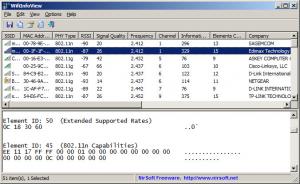WifiInfoView
2.33
Size: 330.94 KB
Downloads: 3371
Platform: Windows (All Versions)
My colleague Frederick Barton recently reviewed a NirSoft product called WirelessNetView. Launch this application and it will collect information about the wireless networks around you. Its interface will be populated with lots of details about available networks, including their signal strength and if they are protected or not.
I bring up WirelessNetView because NirSoft’s WifiInfoView does the same thing. Launch WifiInfoView and it will go to work, collecting information about all available wireless networks. When that’s done, its interface will display lots of info: SSID, MAC address, signal quality, frequency, and so on.
Both applications are portable. Or to put it in other words, neither of them has to be installed. To get started with WifiInfoView you don’t have to complete an installation process, you just have to run an executable.
What’s the difference between the two then? WirelessNetView works with XP while WifiInfoView doesn’t work with XP. WirelessNetView provides support for Windows 8, Windows 7, Windows Vista, Windows Server 2008, or Windows XP with SP2/SP3. WifiInfoView provides support for Windows 8, Windows 7, Windows Vista, Windows Server 2008. It does not support Windows XP because it is based on a WiFi API that doesn't exist on Windows XP.
WifiInfoView has a straightforward interface that provides support for multiple display modes. You can switch from one mode to another by using the right click context menu, by using the Ctrl + 1 or Ctrl + 2 hotkeys, or from the Options menu. The Full Details Mode is selected by default. It covers the following info: SSID, MAC address, PHY type, RSSI, signal quality, average signal quality, frequency, channel, information size, elements count, company, router model, router name, security, cipher, maximum speed, BSS type, WPS support, first detection, last detection, detection count, start time.
WifiInfoView is free software. All NirSoft products are freeware. If you like them, please show your support and make a donation.
WifiInfoView, a free and portable application for Windows (Vista or newer), will detect all the wireless networks around you and will display lots of useful information about these networks on its interface.
Pros
WifiInfoView does not have to be installed; this makes the application portable, of course. WifiInfoView has a simple interface that provides support for multiple display modes. Said interface displays lots of information about the WiFi networks around you. WifiInfoView is free software (donations are welcome).
Cons
None that I could think of. Tip With NirSoft's Wireless Network Watcher you can see all computers/devices that are connected to your network.
WifiInfoView
2.33
Download
WifiInfoView Awards

WifiInfoView Editor’s Review Rating
WifiInfoView has been reviewed by George Norman on 06 Apr 2015. Based on the user interface, features and complexity, Findmysoft has rated WifiInfoView 4 out of 5 stars, naming it Excellent